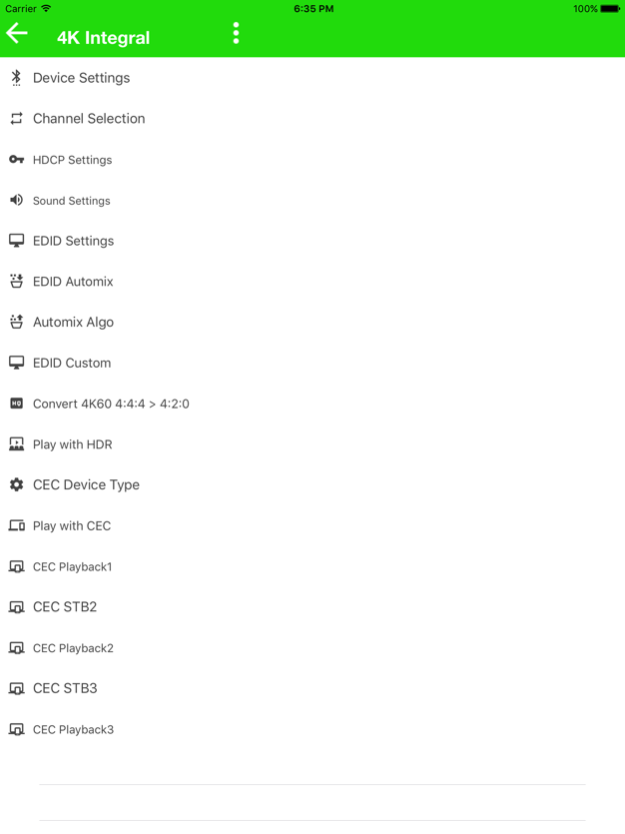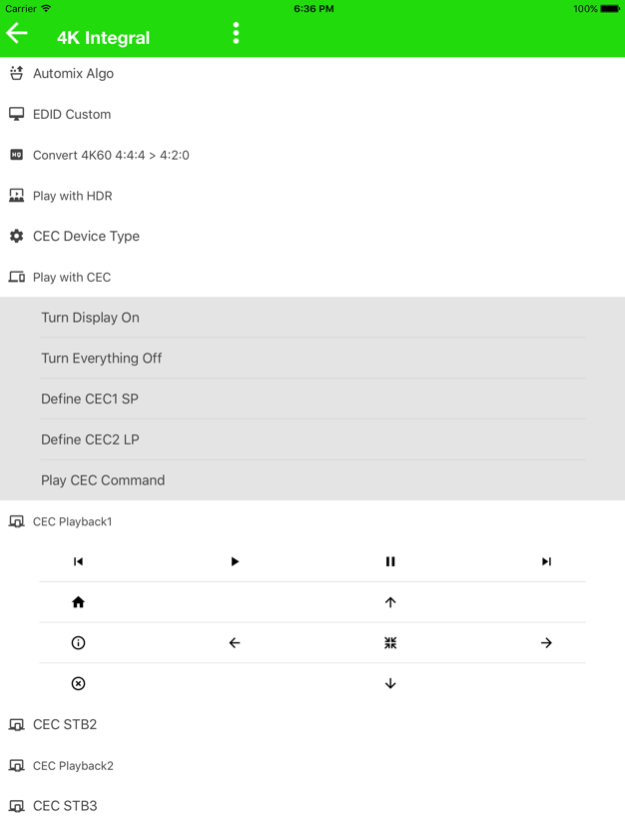4K Integral Total Control 2.1.0
Continue to app
Free Version
Publisher Description
This APP request Bluetooth authorization permission.
It will allow you to control and operate your HDfury Integral and your Home Theater setup
It can perform the following:
- Reset/HPD.
- Read/Modify and Upload Configuration.
- Switch Input channel.
- Set Auto switching mode.
- Set Input Priority mode.
- Turn Logo LED and Blue LEDs ON/OFF.
- Turn Beta AVR Mode ON/OFF
- Set Automix enforceable flags (Stereo, 5.1, Full Sound, YCbCr, BT2020, 3D Remove, HDR)
- Set Automix Algo with Min Mixed Capabilities, Max Audio/Min Video, Top Output Priority, Max Audio/Max Video.
- Enter/Exit Matrix mode.
- Define HDCP rules and fix HDCP error.
- Sound input/output selection.
- Mute/Unmute all sound output from Integral
- Control your display HDR mode with HDR Force Mode ON/OFF, Samsung HDR enable, Full HDR mode enable, HDR Hotkey ON/OFF
- Set CEC device with Video Processor or Audio System with ARC.
- EDID table selection with 25 EDID Banks (list below)
- convert 4k60 4:4:4 > 4k60 4:2:0
- Send live CEC command to the HDMI/CEC network.
- Setup CEC rules and access CEC customs commands.
- Define CEC press button (Short and Long press)
- Display current link speed and infoframe information.
- Display incoming signal information.
- Display active link(s).
List of Custom EDID banks available:
1 - Custom Uploaded/Default EDID
2 - 4k60-444 600MHz HDR BT.2020 All Sound
3 - 4k60-444 600MHz HDR BT.2020 Stereo
4 - 4k60-444 600MHz All Sound
5 - 4k60-444 600MHz Stereo
6 - 4k50-444 600MHz HDR BT.2020 All Sound
7 - 4k50-444 600MHz HDR BT.2020 Stereo
8 - 4k60-420 12-bit HDR BT.2020 All Sound
9 - 4k60-420 12-bit HDR BT.2020 Stereo
10 - 4k60-420 12-bit BT.2020 All Sound
11 - 4k60-420 12-bit BT.2020 Stereo
12 - 4k60-420 8-bit 300MHz All Sound
13 - 4k60-420 8-bit 300MHz Stereo
14 - 4k30-444 300MHz All Sound
15 - 4k30-444 300MHz Stereo
16 - 4k30-RGB 300MHz All Sound
17 - 4k30-RGB 300MHz Stereo
18 - 4k24-422 12-bit BT.2020 All Sound
19 - 4k24-422 12-bit BT.2020 Stereo
20 - 1080p-444 148MHz All Sound
21 - 1080p-444 148MHz HDR Stereo
22 - 1080p24-444 All Sound
23 - 1080p24-444 Stereo
24 - 1080I-444 All Sound
25 - 1080I-444 Stereo
1080p60 and below: Bluetooth working range is about 10 meters.
4K60 4:2:0 and below: Bluetooth working range is about 5 meters.
4K60 4:4:4: Bluetooth working range is about 2 meters. (We recommend using IR for wireless control in 600MHz)
Jun 12, 2018
Version 2.1.0
This app has been updated by Apple to display the Apple Watch app icon.
1) Display GoBlue information if un-connect.
2) Links APP and GoBlue models.
3) Please update GoBlue v1.40 up.
About 4K Integral Total Control
4K Integral Total Control is a free app for iOS published in the Screen Capture list of apps, part of Graphic Apps.
The company that develops 4K Integral Total Control is Affyy. The latest version released by its developer is 2.1.0.
To install 4K Integral Total Control on your iOS device, just click the green Continue To App button above to start the installation process. The app is listed on our website since 2018-06-12 and was downloaded 2 times. We have already checked if the download link is safe, however for your own protection we recommend that you scan the downloaded app with your antivirus. Your antivirus may detect the 4K Integral Total Control as malware if the download link is broken.
How to install 4K Integral Total Control on your iOS device:
- Click on the Continue To App button on our website. This will redirect you to the App Store.
- Once the 4K Integral Total Control is shown in the iTunes listing of your iOS device, you can start its download and installation. Tap on the GET button to the right of the app to start downloading it.
- If you are not logged-in the iOS appstore app, you'll be prompted for your your Apple ID and/or password.
- After 4K Integral Total Control is downloaded, you'll see an INSTALL button to the right. Tap on it to start the actual installation of the iOS app.
- Once installation is finished you can tap on the OPEN button to start it. Its icon will also be added to your device home screen.